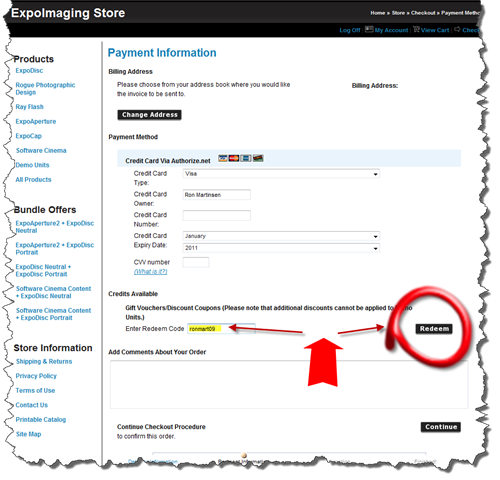All images in this article are copyright Jason Tanaka – ALL RIGHTS RESERVED
The grass is always greener on the other side. How many times have you heard that? When I first started shooting at the track, it was just simply awesome! Playing with my shutter speed to see how slow I can get before subjects were too blurred. Moving to different locations on the track to get that sweet angle. It was just so cool, I wanted to do this for a living! Who doesn’t like making money doing what they love? Right? Well let me take this opportunity to tell ya. Running a track photography business isn’t exactly what I thought it was going to be like.
Disclaimer: My knowledge on this subject is strictly from shooting two wheeled riders here in this little corner of the US sometimes referred to as the Pacific northwest. I haven’t worked in any other regions of the world or other motorsports markets, although I’d love the opportunity! I’m sure other folks have their processes and methodologies, but the following is an overview of what I do.
Day 1: Prep
Shooting at the track normally begins the night before the track day. I need to make sure I have all the necessary gear ready; batteries charged, and flash cards empty. Having to leave so early the next day, I normally pack everything into my car the night before (except for the expensive hardware). Gear includes, but not limited to, rain gear, camera gear (bodies and lenses), knee pads, sunscreen, 3-legged chair, fluids (Gatorade), snacks and fruits (enough food to last the whole day). All this gear must fit into gear bags that are very likely to be carried for the whole day, corner to corner. Check the forecast to plan what I'll be wearing. Since I try to blend into the scenery as much as possible, clothing is limited to dark and/or neutral colors.
Day 2: Track day
Depending on the location, up by 5:30am to leave early enough to fight traffic and make it to the track for the 8am riders' meeting. After the meeting, I need to decide how my day will flow. I need to make a general progression from corner to corner as I don't have time to go to any corner at any time. Normally the previous corner or next corner are my choices to move to in between sessions, so I must plan accordingly. I head out to my first corner around 8:45am and break out the gear. Once there, I find my usual shooting angles and wait for the track to go hot. 9am and the track normally fills with the day's first riders. Most riders are timid in the first session and don't make for good photos, but it is a good time to get me warmed up to the day's shooting. Depending on the number of riders, I'll fire off 5-8 shots of each passing rider. Multiply that by the number of riders as they lap every few minutes. Within a single 20 minute session, I can easily fire off several hundreds of images that will later need to be filtered, processed, sorted, and uploaded. Every 20 minutes a fresh group of riders hit the track. Every third session the groups cycle through, starting with the beginner level, moving to the intermediate level, and lastly the advance level. In between the cycles, I try to move to a different corner or angle. Getting a variety of corners and angles will only help sales. Getting the same shot over and over again limits the customer's selection. The difficult part here is during the sessions, you are very limited on your movement, so for each session, I'm essentially stuck at that angle for 20 minutes. This means for that 20 minutes, I'm going to get riders in the same angle over and over again. There are a few minutes in between sessions to take a quick break, but no lunch breaks here. Customers pay to be on the track, so I need to keep shooting. This continues throughout the day till about 4pm or 5pm. At the end of it all, I'm exhausted! I normally have about 64 gigs worth of RAW files, at about 5,000 to 8,000 images to process. Time to head home and a nice hot shower.
Day 3, 4, 5, 6, 7...: Processing
Some folks may have this idea that photographers have a glorious life going from assignment to assignment, shooting in exotic locations. It can't be further from the truth, with the exception of a few high profile photographers. Along with the business aspects of running a photography business, processing photos takes a lot of time.
Before I dive into the details about post processing, I just want to make a quick note on some of the camera settings used throughout the day. This information is more for my fellow photographers out there reading this.
RAW files: I shoot almost everything in RAW, including at the track. I normally carry more than enough CF cards to handle the payload. The machine I use to process the images is hefty enough to handle the required disk space and CPU crunching of the RAW files.
Shooting mode: Tv. Some ask why I don't shoot in manual mode and it's for a couple of reasons; exposure and white balance. Here in the Pacific northwest, most days do not have consistent lighting. Most days are partly sunny (if not raining) where patches of sunlight hit the track. Trying to keep exposure and white balance in sync with conditions like this would be almost impossible.
The process:
- Download all my memory cards to my computer (30 minutes)
- Import them into my image processing software (Lightroom) and pre-process (render previews) the images (60-90 minutes).
- Eyeball each and every image, weeding out blurry, out of focused, poorly composed images (5-8 hours).
- Adjust exposure, contrast, white balance, etc. on each and every image (5-8 hours). For me personally, it’s important to always deliver the best quality images to my customers. If this means post processing each and every one, so be it. I don’t run a ‘shoot and burn’ type of business.
- Sort images (2-3 hours). Riders normally have numbers and sometimes would like to buy galleries of their images. Upon rider request, I create their galleries and post them online for purchase.
- Upload the images (6-8 hours). Slowly but surely, the images get uploaded.
In between all this, there is still the business to run, emails to answer, go to a full time day job, and live a life.
Summary: Why?
So lets see. Prepare the day before, one full day of shooting and several days of processing. How many hours is this? It's at least a full week, so lets say 40 hours. How much would you say is a good hourly rate for this type of skilled work? Lets say $50/hour. At 40 hours, we'd hope to collect $2000. Minus federal taxes we pay (28%) and sales tax (9.5%). This brings us down to about $1300 for a week of work. Minus fuel expenses, health insurance, wear and tear on hardware, etc.... Is it what really happens? Not so much. Average Joe doesn't see the work and skill required to make my photos. $10/photo or $45/gallery is way too much and they aren't going to spend their hard earned money on photos that he thinks his uncle Bob can take. On a really full day, 30 riders per group with 3 groups; 90 riders total. On average, 1 out of 10 will buy a gallery at $45 ($405) and 1 out of 15 buy a single photo at $10 ($60). This comes to a grand total of.... $465 for the whole day. Minus sales and fed taxes, we're down to about $303 for the 40 hours of work. Yes. that's $7.57/hour. Don't forget the cost of travel, wear and tear on gear, insurance, web hosting, etc... So, how many folks out there work for less than $7.57/hour?
So why do it? Why take time off from work, put the stress on your gear, and sit in front of a computer for so many hours? Because I love photography.






Disclaimer
This guest blog was provided as is from the author. It does not reflect the views of ronmartblog.com and no activity from this article financially benefits this article.
NOTE: This site requires cookies and uses affiliate linking to sites that use cookies.
. Either way, your support is greatly appreciated!
This blog is intended for freelance writing and sharing of opinions and is not a representative of any of the companies whose links are provided on this site.
The opinions provided are of Ron Martinsen alone and do not reflect the view of any other entity