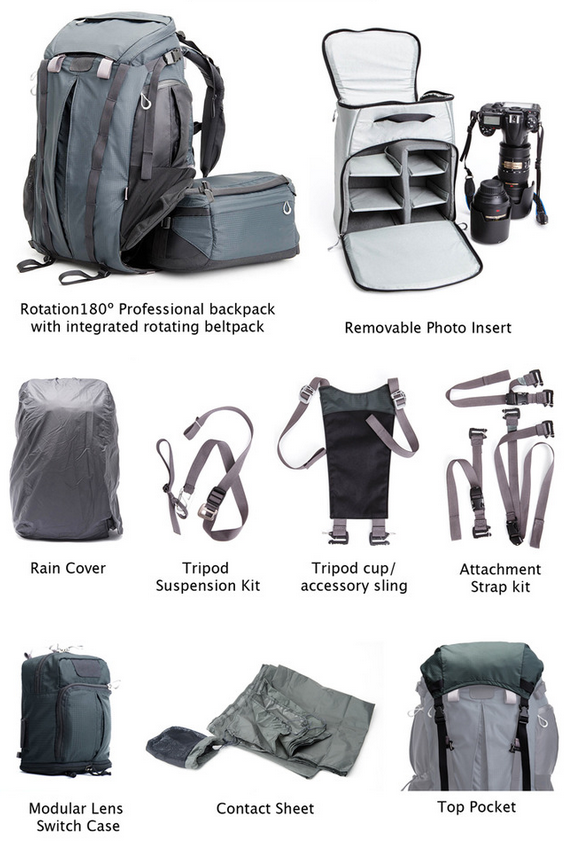The Fujifilm XQ1 is designed to address an important need in the market right now – a well-build compact camera that takes decent images, yet easily fits in a shirt pocket. Sure, cell phones like the Nokia Lumia 1020 are getting very good and pocketable, but there’s still no substitute for a good zoom lens and physical buttons to enhance the shooting experience.
In this mini review I’ll give my high level thoughts about what I think of this camera as it compares to my X20 and the Canon s110 & G16.
Fujifilm XQ1 Rear View (Silver)
Notice the E-Fn button on the bottom right
From behind it’s your typical compact camera layout which means buttons are kept to a minimum. This limits functionality to little more than what you’d get with your cell phone, so it can be rather frustrating at times not having more ways to change your most important settings (like you can do with the Q mode on other Fujifilm cameras).
There’s also a silver model, shown above, but I find that the silver shows scratches easily so I don’t care for it. I also have a harder time reading the text versus the black model.
Compared to the Canon s110/s120
At the time this article was written, the s110 and s120 were both available. Due to the holiday season orders, I was only able to test with a s110 but I was concurrently testing a G16. I’ve had hands on use of the s120 already, and the big improvement it offers is the DIGIC 6 processor also found in the G16. Beyond this they are near identical, so consult my s110 review and upcoming G16 review (see index to the right) to see how they compare from an image standpoint.
Canon s120 Rear View
I’ve always been a fan of the physical size of the Canon S-Series compact cameras, and the controls are very nicely laid out. With excellent improvements in video autofocus and a very handy touch screen, both the s110 and s120 offer the best ease of use on the market. For as nice as the XQ1 is, it’s lack of a touch screen give Canon a big usability advantage. Specifically, the Canon’s ability to tap to set the focus point (and optimally shoot), as well as swipe to change pictures and pinch to zoom make the Canon feel more phone like – but in a good way.
Compared to the X20
Fujifilm X20 Digital Camera (Silver)
The XQ1 is said to be a skinny compact version of the x20, and from an image quality standpoint that might be pretty close to the truth. However, the x20 (see my review) offers much better ease of use thanks to its wealth of physical buttons and knobs. Most importantly, it’s Q menu and fast access to focus point changing really makes it my hands down winner for usefulness/ergonomics.
When given a choice, I’d take a X20 over a XQ1 – but I’m willing to sacrifice size for hard button controls. Some people – especially significant others – might not be so willing to make that tradeoff.
For the record, my wife (who isn’t a tech or camera geek) prefers the X20 because she feels it is easier to use. I had finally taught her the value of moving the focus button and exposure compensation, so the lack of easy access to those x20 features made the XQ1 a no go for her.
Side by Side Comparisons – Canon s110, Fujifilm XQ1 & X20
Canon s110, Fujifilm XQ1, Fujifilm X20 - Front View
As previously mentioned, the s110 and s120 are the same basic size, so these comparisons include the cameras I had on hand – specifically the s110.
Head on the s110 & XQ1 are basically the same size with the same basic design. Naturally the X20 is much larger, but you’ll notice added features like the viewfinder (which I admit is useless) and the switch for the auto focus drive modes (very handy). There’s also a larger AF illumination assist light which can come in handy with low contrast dark objects.
Canon s110, Fujifilm XQ1, Fujifilm X20 - Rear View
From behind the s110 and XQ1 are very similar, but the X20 adds more helpful buttons and knobs. These allow for faster changes which can mean the difference between getting the shot or not – especially with kids and moving objects.
Canon s110, Fujifilm XQ1, Fujifilm X20 - Side View
Form the size you’ll notice that the s110 is definitely thinner, but the XQ1 isn’t any harder to pocket. The X20 on the other hand is a beast that only fits in the back pockets of men wearing jeans with a size 32 or larger waist. Realistically the x20 has to go into a SnapR or Mirrorless Mover, whereas the thinner s110 & XQ1 offer more storage options when you’re on the go.
Walkthrough Video
In this video walkthrough I compare the physical size of this camera to its sibling the x20 and the popular Canon G16:
Real World Sample Photos
As always, these images ALL RIGHTS RESERVED (yes, even the lame ones <g>). You may not save, edit, print, redistribute or otherwise use them without expressed written permission.
The full set of images is available at http://photos.ronmartblog.com/fujifilm/xq1, but here’s a few noteworthy images. Click the image for the original and view using the gallery to see EXIF information. All major settings were camera defaults unless otherwise mentioned. In most cases I’m using the SR+ scene recognition mode or Aperture Priority, DR Auto, and Auto White Balance.
f/2.1 @ 6.7 mm, 1/60, ISO 200, No Flash
f/1.8 @ 6.4 mm, 1/60, ISO 1250, No Flash
f/3.2 @ 6.4 mm, 1/100, ISO 3200, No Flash
I’m not too happy with how this camera renders red – it feels too pink
f/4.9 @ 25.6 mm, 1/20, ISO 3200, No Flash
The x10 EXR mode was great at getting these shots exposed perfectly with no hassle, but the XQ1 fails in a big way! A manual exposure was required (here) to get it right.
f/11 @ 6.4 mm, 15s, ISO 100, No Flash
| f/1.8 @ 6.4 mm, 1/26,ISO 100, No Flash | f/11 @ 6.4 mm, 1.3s,ISO 100, No Flash |
5760x1624 In-Camera Pano (f/2.5 @ 7.4 mm, 1/90, ISO 1600, No Flash)
Pano’s are still awesome
f/4.7 @ 16 mm, 1/9, ISO 3200, No Flash, Handheld
Definitely better than a phone and reasonable mid tone performance
f/2.1 @ 6.7 mm, 1/240, ISO 100, No Flash, +1 EV
Outdoor reds do much better than those indoors
f/4.9 @ 25.6 mm, 1/60, ISO 250, No Flash
Loved the in-camera orange of this plane carrying Boeing 737 bodies
f/6.4 @ 6.4 mm, 1/6, ISO 100, No Flash
This camera doesn’t have the dynamic range to do this scene justice,
but that’s true of all compacts from what I’ve seen
f/7.1 @ 10.1 mm, 2.5s, ISO 100, No Flash
Using Velvia and Shade preset, I got some gorgeous colors
f/7.1 @ 13.2 mm, 15s, ISO 100, No Flash
Long exposures were hard because there’s no “simulate exposure” option for long exposures.
As a result I had to guess at this exposure.
f/5.6 @ 16 mm, 2.3s, ISO 100, No Flash
Better than a phone, worse than a DSLR but acceptable performance with tricky lights
f/4 @ 6.4 mm, 1/14, ISO 3200, No Flash
The in-camera reds really disappoint – even in Velvia film simulation
To see images taken with similar cameras, please consult my reviews found to the right and the bottom of this article.
Real World Sample Video
Here’s a sample video I took from a fairly stable location in low light around sunset on an overcast day. The video performance mirrors what I typically see on my x20:
Click here for the full 1080p video
Conclusion
See my conclusion in the article entitled REVIEW: Fujifilm XQ1-The Ultimate Compact Point & Shoot? (Review Part II of II).
Where to order
Click here to learn more or order the Fujifilm XQ1 at B&H.
Other articles you may enjoy
If you enjoyed this article, you may also enjoy these:
- Fujifilm X20 (My personal P&S camera)
- Fujifilm X-E2 – Real World Sample Images (Includes raw processing info)
- FIRST LOOK: Fujifilm X-E2 & X-Q1 (ISO 12,800)
- Fujifilm X-E2 & X-Q1 - Preview and more info
- Fujifilm X100s
- Fujifilm X-E1
- Fujifilm X-M1 Preview
- Fujifilm XPro-1
- Fujifilm X-S1
- COMPARISON: Fujifilm X-E1, X100s, X20 & X10
- Canon EOS M
- Canon G1X vs G12 vs Fujifilm X10
- Canon G15 vs s110 vs G12
Disclosure
If you make a purchase using links found in this article, I may make a commission. It doesn’t cost you a penny more, but it does help to support future articles like this.