This is a review of the new lighting filters (aka gels) by Expoimaging under the brand name – Rogue. They are the makers of the Rogue Grid and Rogue Flashbenders that I use, so when I heard about their new lighting filters product I was pretty excited to see what they came up with.
I should make a disclaimer that I am using pre-production units for this review so what you see in the photos might be a little more heavily worn and unpolished than what you’d get if you purchased them.
This also isn’t a tutorial on how to use gels, but I do briefly demonstrate the usefulness of correction gels as well as what effect you may get using the colored gels.
With that said, let’s take a look at these new products and why you might want them.
Solving a problem as old as the flash
Gels have been used for quite some time with constant lights for video production (i.e., movies & TV) so naturally someone got the idea of how cool it would be to use those gels on a flash. However, the age old problem here has been – how do I attach the gel to my flash and for most the answer is usually something like this:
 Gaffer’s Tape Gel Attachment |  Rogue Lighting Filter Attached |
Of course many nervous nannies don’t want to stick tape on their flash so all sorts of concoctions have been invented, but until now I’ve not seen an affordable solution that doesn’t require something stuck to the flash (like Velcro).
Why you should care about gels…
Many of my readers probably aren’t familiar with gels, so I’ll say up front that this isn’t a tutorial (although I hope to do one in the future). I will say that the reason why you use filters (also called gels) is primarily for correction so that you can do things like balance the color of the flash (using a CTO gel) with the tungsten lights in a room to create a consistent color that is easily white balanced across the image instead of a mixed color scenario (subject hit with the flash is one color, and the ambient background light is another color – which is near impossible to correct with white balance alone). Here’s an example:
Notice how the white of the text seems nice and white yet the background lights are very orange. This is an in-camera jpeg without any corrections (beyond cropping) to illustrate what you would get if you just fired your flash with no gel. Now, let’s see what happens when we use Lightroom or Adobe Camera Raw’s White Balance tool and click on the text to get a white balance with the RAW file:
At first glance to the untrained eye you might think – wow, that’s much better – the orange cast is gone and all looks well. However, you should take note that the light under the cabinet in the background still has a strong orange tint to it.
Now let’s shoot the same shot with a full cut CTO gel (orange gel):
What you’ll notice now is that the background is really orange, but when we set the white balance on the raw by clicking the eyedropper on the white text look what happens:
Notice how the light in the background no longer has an orange tint anymore? Now mouse in and out of the image below to see the white balanced versions of the shots with and without the CTO gel to see what a difference this makes:

Mouse Over to see with CTO correction
Mouse Out to see Bare Flash
Notice how much better the CTO gel corrected version looks? This is even more noticeable when you use people as subjects in a large room with tungsten lights.
Here’s what you get…
At the heart of the Rogue Lighting Filters for flashes is this new Rogue Gel-Band which is included with the Universal Filter Kit. It’s special an elastic band that is designed to hold the specially cut gels onto any size flash head as shown here:
As you can see, it’s a simple but effective design that works quite well. If you click the image above you can see that these filters also feature the LEE Filter™ name of the gel printed on the side. Not shown on the other side is the amount of light loss printed at the opposite edge.
 Rogue Universal Lighting Filter Kit for Flashes (left)
Rogue Universal Lighting Filter Kit for Flashes (left)
and the Lighting Filters for the Rogue Grid (right)
Each kit features a generous collection of 20 dynamic color and correction filters in the form of 14 color effects gels, 5 color correction gels, and 1 diffusion gel inside a nice compact storage pouch with quick reference dividers to keep the gels safe, organized, and easy to grab when you need them.
Here’s an example of what the kit for the Rogue Grid along with the gel inserted:
As you can see the gels are nicely labeled and feature notches to help them slide in nicely into the grid system. As a result, there’s no band required for use with the grid and the perfect fit ensures no unfiltered light spillage.
Examples
The following sample shots were taken by simply doing a straight handheld shot into white seamless paper (although black is generally better for background lighting). As you can see, when done properly these gels have no spillage issues and you get great edge to edge uniformity:

Canon 1D Mark IV
1/125 sec at f/5.6, ISO 100, 95mm using the Canon 70-200mm f/2.8L IS II USM lens
Some jpeg compression artifacts and dust spots shown
Deep Purple Filter using a 580EX II in ETTL
Here’s another example using the same camera, lens and flash with the Rogue Grid:

Rogue Grid Example
1/125 sec at f/11, ISO 1600, 70mm
Just Blue Filter
You control the tone, so your color palate is huge
Like any gel, you can combine filters or simply adjust the power of your flash or your camera settings to get drastically different results. For example, using the Moss Green filter below I get two entirely different results simply by changing the ISO from 100 (top) to 400 (bottom):

Moss Green Filter
1/80 sec at f/2.8, ISO 100, 70mm
Flash Exposure Compensation -1 2/3

Same as above at ISO 400 instead
This means with a little effort, you can pretty much get whatever color you want using this wide set of filters.
The Competition
Honl Photo makes a competing product that uses their expensive Speed Strap ($9.95 at B&H on 8/22/11) that I’m not a fan of because they fall off the flash and are easy to lose. They offer a color correction filter kit, color effects, Hollywood, and Autumn kits each of which cost $19.95 (+ $3.35 shipping at B&H on 8/22/11) and includes 5 colors (2 per color) for cost of about $3.99 per color (or $2 per filter). They also offer a sampler kit which is a little better as it has 10 colors (x2 of each).
With the Honl solution it that to get 20 colors and a speed strap you’d spend about $90 to get what is offered in the Rogue Lighting Filters Universal Kit for $29.95 (or $60 if you bought two to have 2x of each). Of course there are other expensive solutions like Sticky Filters which are $50 for 5 and the Nikon SJ-3 Color Filter set which are $23.95 for only 8, but the Rogue solution seems to be the value and variety leader.
Conclusion
This is a great solution that is more effective than the competition. They are well designed and durable filters created from LEE Filter™ gels, so the quality is good. The gel-band works well and is easy to use once you get the hang of it. I really loved the case that organizes the filters and the fact that they are all well labeled so I know FOR SURE if I have a half cut or a quarter cut of orange. I also love the wide selection of colors.
These are nice kits that are reasonably priced and should hold up for quite some time. I highly recommend them and feel that every photographer should toss these in their bag for the correction filters alone.
Go to B&H or ExpoImaging (see discount below) to purchase these products. At the time of this article, only ExpoImaging has them in stock, but they will be offered elsewhere (i.e., Amazon, Adorama, B&H, etc… ) in the near future.
Special Offer
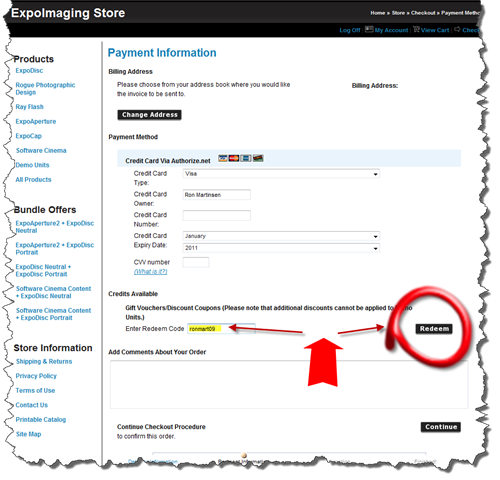
NOTE: You MUST provide your credit card info before the Redeem button will work!
My blog already has a discount coupon code in place for existing ExpoImaging products like the Rogue Flashbenders, Rogue Grid, ExpoDisc, and RayFlash, but I’m pleased to announce now that you can also save 15% when you use the coupon code ronmart09 to order your .
Codes change so check the discount coupon code page for the latest code if this code doesn’t work.
Disclaimer
Like most of my reviews, I was provided a copy of the Rogue Filters to test at no obligation from ExpoImaging. While I may get a commission if you purchase using the discount from this blog or at one of my partners like B&H, it would take a hell of a lot of grid sales to pay for my son’s diapers <g>. I won’t be getting rich off you using the links, but every little bit helps to support this blog so I appreciate when you do use the links!





12 comments:
Honestly I dont see what they big deal is here on the product. Most commercial shooters been doing this for years and years. rubber band and a cellophane tape or similar to this set up doing it yourself. But then again I am in the silicon valley and easily make a trip down to Munsson's Theatrical supply in Santa Clara and pick up a Lee or Rosco set of filter "Swatches" and get over a 100 filters for free. I have only needed to do this once with that many precut filters in the swatch. With the filters I use and abuse and need to replace I just buy a 7.00 dollar sheet from Roscoe or Lee and replace what I need use for my larger diameter studio heads anyways. Now my main concern in buying this set would be that that were the wide side of the filter and thin side part of the filter meet at the join to the rubber band would eventually "Crack" as those that know who use filters regularly that they tend to get "Brittle" and crack and easily tear. Thus making a useless filter in a mater of a short time. Now I am a person that is lucky enough to know where to find and buy these filters myself "And need to for studio heads"
I would say if your a user of their gridded snoots that it would be a definite buy for the variety and easy of not having to cut circles with notches. Or this would be a buy for those that "Have to buy everything" they see that is the latest gizmo. Most practical studio shooters that occasionally need a filter or two for their pocket flashes will have plenty surplus Roscoe or Lee sheets laying around to make their own to carry with them.
viscara - It's all about connivence. There's also way more prosumers than pro shooters out there who will find this solution to be just what they needed as the pre-cut design, carrying case, labeled gels, and dividers to all help them know what's what and get to it easily.
It's just like grids - you can cut straws and make a grid and you can easily create a makeshift snoot with gaffers tape and paper, but sometimes it's just easier and more satisfying to get a pre-built solution.
I could easily agree with the there are more "Prosumers" versus "Proshooters" Also what I think I may not have got a across I am lucky enough to know where and how to get the gels in sheets and also need to get them in sheets due to the studio head sizes required. The grid sized gels would be a lot easier to buy in this situation as I mentioned earlier. If one can get a hold of the "Swatches" from Roscoe or Lee easily thats you best bet for using them on pocket flashes that would fit that size. If your using a large faced pocket flashes "sunpak 622" or "Vivitar 285's" or Lumedyne" etc.. Then these may be the way to go as well. As for the price point its a fair price for those who may like the connivence of the slotted pocket holders carrier. But for the occasional user with a SB900 or 580EX can just easily grab a swatch if available and make their own in 15min. As for the "Straw" grid no thanks wouldn't touch that with a 10 foot pole. If I am using a grid on a pocket flash I would use a pre made if at all. Before I would be using a studio head for that purpose.
May I suggest a follow up demonstration in your next post of using a Omni Bounce or Gary Fongy diffuser with the gels to show how they will fit and work with the diffuser head. Which is useful when using softbox or warming gel in a softbox or as for turning a pocket flash into a bar tube head substitute.
I could easily agree with the there are more "Prosumers" versus "Proshooters" Also what I think I may not have got a across I am lucky enough to know where and how to get the gels in sheets and also need to get them in sheets due to the studio head sizes required. The grid sized gels would be a lot easier to buy in this situation as I mentioned earlier. If one can get a hold of the "Swatches" from Roscoe or Lee easily thats you best bet for using them on pocket flashes that would fit that size. If your using a large faced pocket flashes "sunpak 622" or "Vivitar 285's" or Lumedyne" etc.. Then these may be the way to go as well. As for the price point its a fair price for those who may like the connivence of the slotted pocket holders carrier. But for the occasional user with a SB900 or 580EX can just easily grab a swatch if available and make their own in 15min. As for the "Straw" grid no thanks wouldn't touch that with a 10 foot pole. If I am using a grid on a pocket flash I would use a pre made if at all. Before I would be using a studio head for that purpose.
May I suggest a follow up demonstration in your next post of using a Omni Bounce or Gary Fongy diffuser with the gels to show how they will fit and work with the diffuser head. Which is useful when using softbox or warming gel in a softbox or as for turning a pocket flash into a bar tube head substitute.
I have to say your blog posts and reviews are very detailed and full of facts. Nice to see
Viscara,
Thanks for your feedback.
I have a day job so I was actually up til 6:05 AM doing this review, so to say that I'm busy is an understatement. I wanted to do more demos in this review, but sadly when the birds started chirping I had to call it a night.
If you are interested in doing a guest blog article on this subject then contact me via the email link or Facebook.
I still think this is a great product for Prosumers as well as pros who appreciate them for what they are.
There's always cheaper solutions in photography for pretty much everything.
Sure I may consider doing a guest blog review on some of the things I have mentioned here in this post. What part of the country are you in? Actually I just realized I am literally down the street from ExpoImaging. What is your association with them as a company? my email is viscara@gmail.com
Hi ron
Just wanted to say I sent you a email like you asked. I am actually now very impressed with the Rogue products and the value for the price. Now that I have looked at them much closer. I can see they really paid attention to some small details when designing them as well as the way they designed the "Grid" adaptor which I did not see at first. For the price this is a good deal for those not buying large sheets of gels already. Which is a large portion of the photographers out there today. The rest of their products look well thought out and designed from what I have now seen.
I've had some offline discussions with viscara since his first post here and he now wishes to have his post removed, but I'm keeping it up because I think his first reaction is going to mirror what others think.
However, just as he and I both discovered, if you actually use this product you'll discover that it is really quite good and a decent value.
Well I am glad that you said that as you mentioned in the email you sent me you had the same first opinion on the product as I did. Which was "Why" I can make this myself easily. But just like you said you had discovered by the time you buy all the different sheets of gels "Unless you already have them" the costs is actually better than trying to do it yourself. By the time you try to buy all the sheets it would run more than the cost of this kit. You also get the benefit they are labeled in detail on the gels with the filters number as well as the Density loss in f-stops making this a win for those learning lighting. Then you toss in the great little organizer for the filters to keep them from being lost and easy to have handy it makes a great value for the price. Just being in a organized kit makes it worth the price alone. So I can say I stand corrected after taking a closer look at this kit. I am actually impressed with their other products as well like the grid and snoot set up. Its made me really have a different opinion about this company than I had at first glance. Ron also pointed out the price compared to the Honi system which I took a look at as well and can agree with Ron how the ImageExpo line is far more reasonable for what you get compared to the Honi line. So coming from someone that has been using Gels on lights for almost 17 years now I have to say this is a great little kit after all and worth the investment.
I remember reading about how Lee almost discontinued the swatch pack due to cost ----too many people getting the free swatches for shooting, and never buying the full-sheet products.
This filter pack allows us to pay a fairly small price to still obtain what we want (nicely sized Lee filters). Oh, and convenience is VERY much worth the cost of the filters to me.
Just trying to use that ExpoImaging discount code to order this, and it says the coupon code has expired. Is there a new one that's valid for the discount?
The discount has been restored - thanks for reporting the problem!
Post a Comment