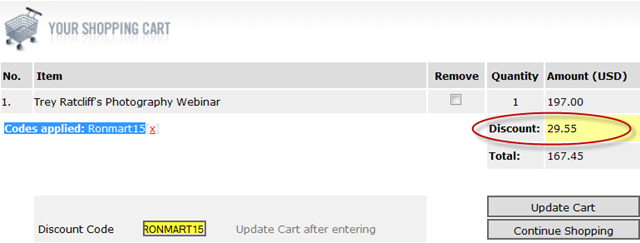Gitzo GT2531EX offers a multi-angle Rapid Column
that allows you to position your camera any way you want in a 360 radius
If you have ever tried doing macro photography with a tripod you know that the position you NEED your tripod to be in, is not one that it can support so you have to make compromises. Some of those compromises end up showing in your shots because your lens isn’t on the same plane as the subject so DOF suffers. Many photographers frustrated by this situation will just go to shooting freehand, but that can result in camera shake which is amplified when doing macro photography so the net result is a missed shot.

Rapid Column features a Level
and Endless Configurations
While using a tripod is tough for moving subjects like bugs or butterflies, for those cases when you are shooting flowers or dead bugs (you do know that many macro shots are of dearly departed bugs right?), then the Gitzo GT2531EX is just the ticket to allow you to place your tripod EXACTLY where you need it!
Now the Rapid Column is certainly important for getting the position you need, but what if the ground itself isn’t level and the traditional 3 position leg angle lock won’t work? This is where this tripod is revolutionary. Thanks to the cool locks shown below, this tripod will allow for a stable lock at ANY angle:

Lock the legs at any angle from 0 to 90 degrees
independent of the other legs with these clever leg angle locks
This important design along with the clever design of the Anti Leg Rotation (ALR) system allows you to quickly adjust the legs at any individual height or angle you desire to get stability where you need it on all terrains.
All that is well and good, but honestly when I first saw this tripod my bigger was concern was getting it to stay straight! By using the built-in level and ideally having a hot shoe bubble level to make sure the camera is properly level, I could get a perfect level configuration anywhere I set up my camera.
I will also point out that the design of the leg angle locks on this tripod means that you have a chance to pinch your hand. I found getting these opened and closed harder than I would have liked and not nearly as quick and easy to operate as the standard design shown below:

Normal Gitzo Leg Lock found on the Gitzo GT1541 and GT3530LS
With that gripe aside, I the flexibility that this design offers make it worth the risk of the occasional pinch!
I enjoyed pairing up the Gitzo GT2531EX with Really Right Stuff BH-55 Ball Head as shown below:

Gitzo GT2531EX with Really Right Stuff BH-55 Ball Head
This tripod supports up to 26.5 lbs (12kg) when configured as shown above, but if you rotate the rapid column to be horizontal to the ground (as shown a the top of the article) then you’ll end up only being able to support half that weight as you’ll need to counterbalance the other side of the arm with roughly the same weight for maximum stability (and the safety of your camera).
At 4.1 lbs (1.85kg) this tripod is twice as heavy as the wonderfully light Gitzo GT1541, but the addition of this marvelous rapid column and leg lock design means you’ll have more options to position this tripod exactly the way you need it – for all occasions. However, this weight is still very light for a full size tripod.

GT2531EX extended to to 66.9” (170cm)
As you can see above, even though I’m 6’1” I can get this tripod up to 66.9” (170cm) with the column extended with three solid leg sections keeping it steady. I can also get it down to 1.2” but the center column rains on the parade as it doesn’t appear to have brilliant ground level set design of the Gitzo GT1541 that allows you to completely eliminate the center column. The net result of this problem is that you can get low, but the column is high:

Feedback from readers pointed out that the only workaround is to do like I did below to get you lower, but it still kind of high when you consider the size of the head. It works, but I wish that it would just work like the 1541.

Getting low requires the right ball head and some acrobatic efforts
Conclusion
The center column issue and the price are the only two things keeping me from ordering one of these tripods for my personal use today. This tripod supports a wide range of accessories found on the Gitzo website, and this thing is so flexible that I can’t imagine a realistic scenario where I couldn’t get it in to the exact position I needed for a stable shot. As a result I’m struggling to decide if this or the Gitzo GT1541 will be my next tripod purchase. I want both, but can only afford one for now.
I highly recommend this tripod for those who need the flexibility it offers – especially macro photographers. Hikers might prefer the lighter weight of the Gitzo GT1541 and studio or landscape photographers will benefit from the lack of a center column in the wall-like stability of the GT3530LS.
Click here to buy or learn more about this tripod on B&H. You can also check out my tripod recommendations for other tripods that might suite your needs.
To learn more about Gitzo tripods, check out my Gitzo Primer.
Disclaimer
B&H has provided me with the tripods featured in this series on a loaner basis. I do not get to keep them and will be returning them back to B&H if I choose not to buy them.
Gitzo had nothing to do with this article and as of the time of this writing, time I’ve never spoken to anyone from Gitzo. I do not have a relationship with Really Right Stuff (RRS) and I DO NOT make a commission if you purchase any RRS products.
If you purchase using the links in the article from B&H, I may get a commission. Thank you for supporting this blog by using my links when you make your purchase.
NOTE: This site requires cookies and uses affiliate linking to sites that use cookies.
. Either way, your support is greatly appreciated!
This blog is intended for freelance writing and sharing of opinions and is not a representative of any of the companies whose links are provided on this site.
The opinions provided are of Ron Martinsen alone and do not reflect the view of any other entity