
Those who know me, know that I love my iPhone – I carry it with me everywhere (yes, there too). However, as a Photographer, I’ve not really been excited about the offerings I’ve seen in the AppStore. Sure, I’ve been contacted by some vendors to try their apps, but I was so underwhelmed that I didn’t feel it was worth spending the energy to write about them – until now.
When one of the members of my former photography club pointed out this cool app called Easy Release by a company called ApplicationGap, I immediately thought – hum, this could be good. Fortunately, I was right as this is the kind of game changing app that every photographer with a iOS or Android device will want to have!
Seriously, how many times have you been out shooting and found yourself ending up doing an impromptu shoot of a pretty girl, college kids playing volleyball, a couple in love, etc…? The rule of thumb is to shoot first and ask questions later, but one of those questions you SHOULD be asking is - “can you sign a release”? If you are like me you frequently discover “crap, I’m out of releases” or “dammit, I left my releases in the other bag”. While you may have just scored a great shot for your personal collection, there’s not much you can do with it without that release so you are SOL!
Finally a solution


This problem has plagued photographers for as long as lawyers and photographers have co-existed, but now there’s a great solution – Easy Release. If you have an iOS or Android device, then you probably don’t go any place without that thing, so having a program that can conjure up a release on the fly is a godsend! Of course, when I first heard about it I immediately thought:
- Yeah, but the contracts must suck
- It’s going to be a pain to fill out all the data
- It’s probably faster to just do it the old way
- How am I going to get this thing off the phone?
- It’s probably not flexible enough for my needs
- It’s probably way too expensive
- How are people going to sign it?
Good news, I quickly got answers to all my questions and the results were exactly as I wished they would be! Of course, they have most of the answers right here on their web site, but I’ll enumerate my skepticisms along with what I discovered.


- The contracts are very good and cover both adults and minors as well as property releases. They were better than the ones I use and better than the templates on iStockPhoto, etc…
- The first time is a little cumbersome, but it remembers past data so it’s easier moving forward (especially if you work with a previous model). In the future it will also draw from the address book so it should get even better.
- Perhaps the typing and signing part, but the nice thing is that you can do this on the fly and in the field. You can even send an email with a PDF of the contract right there on the spot, so your model can have their copy on their phone instantly – that’s pretty slick!
- Easy – it creates a PDF that you can mail to yourself and/or the model.
- Sure there’s some features I wish it had, but it has almost everything you’d want including localized contracts! I frequently work with Asian models, so having a contract in their native language is a BIG plus!
- Get this – it’s only $9.99! That’s dirt cheap, because you know if it were on a computer it’d be like $99 or more! This is a no brainer impulse buy!
- Simply put – with their finger! Yes, that’s right and it works much better than you’d think! Using a Pogo Stylus
you can have a much better experience, but the finger method works much better than I thought it would. See below for an example (a little crude, but about the same as I give UPS and FedEx for package deliveries – WITH a stylus):

It’s more than a template



One cool thing I discovered when using this app is that it is much more than a template - it is actually smart! For example, for illustrative purposes I just chose the current date for my model’s age and it figured out this must be a newborn and that a parents signature would be required. I thought that was pretty clever, and I discovered other cases where it actually applies logic behind the scenes, so that helps limit some of the useless questions you might get from a simple template app.
Conclusion
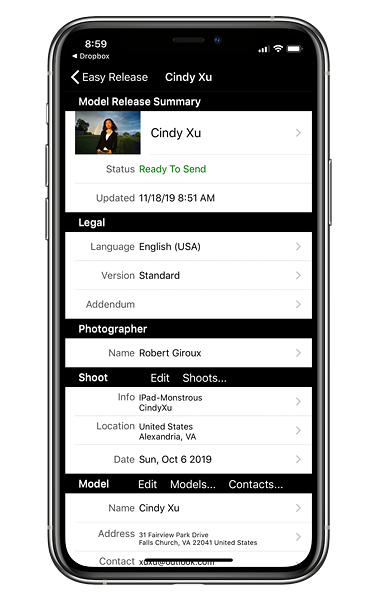 The above animation was jacked from http://applicationgap.com/apps/easyrelease/
The above animation was jacked from http://applicationgap.com/apps/easyrelease/Overall, I’m very pleased with this app. It’s a dream app for photographers and definitely a MUST OWN. If you own a iOS or Android device then do not delay – get it today! It’s a fantastic value for what you get, and on an iPad it totally rocks!
I do wish they offered it for Windows Mobile phones, and easier contract editing would be a welcome addition. Better integrated support for TFCD/TFP, compensation, etc… would be a nice touch as well. Overall, I expect those features to come with time, so this app has my highest recommendation!
Other articles you may enjoy
If you enjoyed this article, you may also enjoy these:
- REVIEW: Imagenomic Noiseware for iOS
- Snapseed announcement article (with videos)
- Imagenomic Noiseware Discount & Tutorial
- Imagenomic Portraiture Discount & Tutorial
- iPad for Photographers 2nd Ed – if you own an iPad and care about photography this is a must own book
- REVIEW: Lightroom Magazine (Kelby Media) for iPad
Here's some other useful apps you might enjoy:
- Stuck On Earth - Free World Travel Guide - Stuck In Customs
- Pic Stitch - Big Blue Clip, LLC
- myZenfolio - Zenfolio, Inc.
- Eye-Fi
- KelbyOne
- Rick Sammon's Photo Sundial - Great Oak, Inc
- 100 Cameras in 1 HD - Stuck In Customs
- Trey Ratcliff's Wallpaper Menagerie of Curious ... - Stuck In Customs
- The Light Camera - Mark I - Stuck In Customs
- Photo Voyages of Trey Ratcliff - Stuck In Customs
Disclosure
I was provided a review copy by ApplicationGap. If you make a purchase using links in this article, I may make a commission.








