So you've got that shiny new camera you’ve always wanted for yourself, or you’ve just bought one for your significant other – now what?
One of the fatal mistakes that people make when moving up from a camera phone or point and shoot to a mirrorless or DSLR camera is that they fail to budget for the wealth of accessories that they’ll eventually need to buy to make the most of their investment. It’s like going from Putt Putt to real Golf where there are lots of tools of the trade needed to get the best results.
Now many people have different philosophies on this subject, and most of those opinions have formed based on the budget that someone had when they moved up to the big leagues of photography. As the thrifty person and they’ll tell you how they just bought a camera, did some DIY projects for accessories and used Freeware software. I’d encourage you to look at their work and see if that is where you want to go and if it is then if you think your skills are similar to theirs then perhaps that’s the right choice for you.
Personally I think that many people who get into photography as hobby have the budget to “do things right” and they want to get the right tools to get the best results. If this is you then read on for the advice I’d give any friend on what they need after they bought their new camera.
Overview
At a high level, I think the following things are needed in order of importance:
- Education – You can’t make the most of that expensive new camera unless you know how to use it, yet I teach people all the time who have spent thousands only to get shots that look worse than what they get on their phone or point and shoot because they never learned how to use their camera.
- Software – To get the results you are expecting from your camera you’ll need to know some post-processing techniques and you’ll want the right software to make that task easy. You’ll also have the reality of managing your huge library of photos, so you’ll need the right products to help you find your photos quickly and easily.
- Accessories – Just like in golf where you can buy a set of clubs and skip getting the glove, there’s consequences to not having the right accessories. In golf it’ll be that nice blister on your hand after playing 18 holes, and in photography it is typically disappointing results that could have been avoided with an accessories that typically cost less than $50. Sadly it’s just like golf though where there’s a bunch of those little accessories that you need, so a failure to budget for them can be a shock after the fact.
- Camera Bag – This is the photographers equivalent of a putter – you are always looking for the right one, but there always seems to be a compromise that keeps you searching for more. I think an easy way to see how long a photographer has been shooting is to ask them to list out all of the camera bags they have owned! A good one can make a big difference and the wrong choice can be disastrous (my horror story).
- Online Portfolio – No matter how good or bad you are at photography, you’ll eventually need a place to show off your work online. You’ll start off with sites like Facebook and Flickr, but eventually you get to the point where you only want to show your good shots in one place.
- Better Light – That on camera flash (if you have one) can work in a pinch, but you quickly realize that it’s not going to get the job done for the shots you really want to get. Sadly this is a place where you once again go down the rabbit hole of never ending expense.
- Stabilization – It doesn’t take long to realize that those cool shots you were hoping to get with your shiny new camera can’t be captured with a flash, and hand holding just isn’t going to work no matter how much you paid for that stabilized lens. This is where an investment in a good tripod and in some cases a monopod is going set you back a few bucks if you want to do it right the first time, or thousands if you fool yourself into thinking there’s a cheap solution.
- Better Lenses – That zoom lens that came with your camera is a huge improvement over what you’ve used before, so it’s easy to think that’s all you’ll ever need. However, it doesn’t take long to realize that your lens doesn’t get you close enough to the action, or it can’t fit everything in the room like you wish it could, or it doesn’t focus fast enough, or it’s images are just not as sharp and as colorful as your friends pro lens. There’s a solution, but the reality is something many dread to hear.
- Display and Printing – The final step in expressing your creative vision. When you own the process from capture to output it is very fulfilling, but like all things photography it can be very time consuming and expensive.
- Etc… Yes, the list never ends in photography. My parents own a ranch in Texas where they have a joke about the rancher who wins the lottery. When the reporter asks the rancher what he’s going to do with all of his millions he responds “keep ranching until it’s all gone.” Well photography is very much the same way in that there’s no budget big enough to get everything that you’ll want to have
Education
Some people like me can learn much of what they need to know from a book, so for them I wrote the article “Which books should I read?”. However, it doesn’t take long before these people are back asking for advice on photo editing, so I often follow up with my “What Photoshop books should I read?” article.
For many people, books are enough to get them going but for others I hear “I can’t learn that way – I just want to watch videos”. For people in this camp there is no better value for the money than Kelby Training (see my review for details and a discount).
Others come back and say, that they need the challenge of an assignment and want a teacher to help them so I typically point these folks to The Perfect Picture School of Photography (PPSOP) founded by one of my favorite photography authors Bryan Peterson.
For people who want more personal interaction than you can get online there are endless resources, but I find a Bryan Peterson Workshop is a good place to start (be sure to tell him I sent you). While I was a little disappointed the first time I assisted one of his workshops, I did observe a great improvement in 2012. I’ve had positive reports from others as well, so I think these are a great resource to get creative with hands on instruction.
I also do private training, classes, portfolio reviews and workshops. Here’s a couple postmortems of a couple of my workshops:
Contact me if you would like to work with me directly. NAPP, Joe McNally (Flash Bus & One Day Lighting Workshop), John Paul Caponigro, Greg Gorman and others have workshops worth attending too.
For more book suggestions, see the right column of my blog. My What’s Hot in Photography and Photo Editing Books articles list a bunch of new books that I haven’t had a chance to review in-depth either.
I’ve also written an eBook on printing as part of my printing series.
Software
At a minimum, I think every photographer should own Lightroom (see my Lightroom 4 review). This product helps you to organize your photos, make changes without destroying your originals, read your RAW files, and so much more. While some Apple users will be tempted to use Aperture, I personally have found Lightroom to be the best overall product. Both Aperture and Lightroom can be a little tricky to learn for the newcomer, but over the long-haul I think Lightroom is worth the effort. My favorite book on Lightroom is The Adobe Photoshop Lightroom 4 Book for Digital Photographers, but detail oriented Geeks may prefer The Adobe Photoshop Lightroom 4 Book: The Complete Guide for Photographers.
For many people, Lightroom may be all they need to get the results they want from their camera. For the more creative types or those wishing to push the limits, they will find themselves eventually investing in Photoshop. While Photoshop Elements is a cheaper alternative and a decent product, in the end it’s the full version of Photoshop that most photographers rely on as much as their best lens or camera.
Photoshop is powerful yet cumbersome so please refer to the education section above to help yourself get over the hump of learning it. However, even the best experts will rely on plug-ins to help them get their work done more efficiently. While it’s possible to do great work directly in Photoshop without ever using a plug-in, it’s much like cooking over an outdoor fire instead of using an oven and kitchenware. As a result, I’ve written an article entitled “What plug-ins should I buy? (for Photoshop & Lightroom)” to help make sense of all of the choices from the major players in the industry. I probably need to update that article to account for the improvements in onOne Perfect Photo Suite 7, but much of the advice in that article remains the same.
I should also note that if you are going to be working with Photoshop then I highly recommend a Medium Wacom Intuos5 Digitizer Tablet. I don’t recommend the Bamboo for photography and personally I still use the Wacom mouse when I’m not doing brush work in Photoshop. If you have a Intuos3 or older tablet, then you might enjoy this article.
Lastly, no discussion of software is complete without a discussion of HDR as it’s the hottest topic in the business. My friend Trey Ratcliff is pretty much the front runner in this area, but I’m sure he’d agree with my HDR Software Comparison. You can also see some of Trey’s techniques in this tutorial.
Be sure to check out my discount coupon code page when ordering.
Accessories
There’s no end to the accessories you can buy in Photography, but I’ve try to boil this list down to the things that I have in my bag whenever I head out of my studio. I’m going to experiment with this cool new widget from B&H below to show my accessories list so I can modify it as my preferences evolve, so hopefully I can keep this part of this article fresh.
It’s worth noting that this contains a few specific items that require some additional information:
- For the polarizers and variable neutral density filters I have included 77mm as that’s a very common size, but the reality is that you must match this to the lens(es) you wish to use them with. However, I recommend the brands and models I’ve listed so the only variable that changes is your filter size. In addition, the Cokin set requires you to purchase Z-Series (not P-Series) rings for your filter size, so the kit isn’t the only purchase you need to make. I’ve also included both B+W and Hoya filters that I recommend, but personally I use Hoya. B+W is, in theory, the better brand, but I don’t like the brass rings they use. I also prefer Cokin set for my neutral density needs over the Singh-Ray, but the Singh-Ray is a great product (which also own) and it is the better ND only product.
- For the HoodLoupe you’ll need to match your LCD size. The 3.2” will work with 3.0” displays, but you can save a few bucks by getting an exact match.
- Finally, the links for Photoshop and Lightroom are for the full version – be sure to get the version you need (Mac vs PC and Full vs Upgrade).
It should also be worth noting that there are billions of accessories out there and many are total crap, so don’t be surprised if you end up with others that disappoint or ones that I haven’t discovered yet that are awesome.
Camera Bag
Lowepro, Tamrac, Kata, Crumpler, etc… are just a few brands that you’ll have thrust upon you when you buy your gear, but honestly I don’t like any of them. The main reason why I’m not a fan of these bags is because I’m just unhappy with their quality of zippers and construction. Many people use them and swear by them, but when spending thousands on the best gear I want bags that are designed and built by pro photographers for working photographers (primarily photojournalists). To that end, ThinkTankPhoto is the most trusted brand in the business and once you use one you can’t go back to the other brands. You can see my TTP Bag Reviews here, but right now my favorites are:
- Airport Security – the ultimate travel bag that can be a backpack too
- Streetwalker Pro – my favorite on the go / lightweight load bag
- Modular Components – the perfect sports solution
With that said, there’s always situations where other bags fit the bill better so I’ve been known to rely on my Urban Disguise 40 (city shooting) or Logistics Manager (hauling studio gear) as well as many others. There’s no good one-size-fits all solution which is why photographers collect bags like golfers collect putters.
It should be noted that Think Tank Photo bags are also great because they are designed to fit in side the airplane, so I’ve avoided having to check my bag over many flights over the last 5 years thanks to this great design (including my big Airport Security and Airport Accelerator bags).
For the fashion-conscious photographers, Kelly Moore bags offer a great way to carry your gear in style and be stealth-like too.
Online Portfolio
I did a big web hosting series many years ago that was a big hit and at that that time Smugmug was my favorite choice. I’ve used them to host the photos on this blog and I rely heavily on their service (which runs on Amazon S3). However, Smugmug hasn’t kept up with the times so now my favorite place to store my photos is Zenfolio. I hold patents in web browser technology and am a 20+ year programmer, but when it comes to hosting my photos I don’t want any fuss. I want to drag, drop and be done. I want my site to look great without having any hassle. I want to sell my photos the way I want without any headaches. Zenfolio meets all of those needs which is why it’s the host of http://ronmartinsen.com.
See my review to learn more and my discount coupon code page to get discounts on Smugmug, Zenfolio, and more.
Better Light
Once you’ve got tired of noise from using higher ISO’s of your fancy camera, and noise reduction software isn’t cutting it anymore, you’ll want to invest in a flash. Sadly this is one of those places that opens another Pandora’s box in photography, but the results can be very rewarding. Here’s what I recommend:
Canon
Here’s the flash configuration I recommend for Canon shooters:
You’ll want to start with the 600EX-RT flash and build your way up from there. The ST-E3 is great once you want take your flash off your camera, and the battery pack gives you a lot more cycles before your flash starts to loose its oomph. The cord is for use with flash brackets and handy if you don’t own a ST-E3 but want to take your flash off the hot shoe (like when doing basic macro work).
Nikon
Here’s what I recommend for Nikon shooters which has the addition of a radio controlled ETTL solution via Pocket Wizard:
Everything else mirrors the Canon solution.
Flash Accessories
You knew this was coming right? With a flash comes accessories as there’s always something to buy in photography! Here’s some basics to get you started – especially when you decide to take that flash off the camera.
For those who can’t make the investment in the Rogue Master Lighting Kit, I recommend at least getting the Color Correction Kit.
If you decide to shoot a friends wedding or get serious into event photography, then you’ll want to check out the Quantum QFlash & Custom Brackets Rotating Flash Bracket.
Home Studios
If you want to take the next step up then you might want to check out my Home Studio on a Budget article, and if you want the full monty then you can check out my studio setup.
Here’s a few good books on the subject of flash and studio lighting:
- On-Camera Flash Techniques (start here – must own book)
- Light It, Shoot It, Retouch It
- Light, Science and Magic
- Sketching Light
- Secrets of Great Portrait Photography
Stabilization
While I try to use garbage cans, benches, rocks, etc… as much as possible, there comes a time where you have to have a good tripod and monopod (for panning) to get the job done. To that end I’ve written an article about my tripod recommendations which also links to my recommendations on ball heads and monopods. I highly recommend you check it out!
I should also note that my GT1541 tripod is perfect for International travel because it just sneaks in under the maximum required height (when collapsed) so I only had to wait for quick measurements before I was on my way (versus others which would be required to be checked in).
Generally speaking, I do not recommend video heads for photography use as long exposure photography requires more stabilization than is required for video.
Better Lenses
Want sharper images with better color before they ever leave your camera? A great lens is a good place to start! In addition, there’s a good reason why lens makers don’t make a 10-600mm f/1.2 lens with image stabilization – its called the physics of light! No, it’s not a conspiracy of the lens makers – there are real-world legitimate reasons so lens choice is always a compromise. As you progress on your path in photography you’ll find out which ones make the most sense for you, but until then I wrote an article entitled Which lens should I buy? to help you decide.
TIP: Lenses offer stabilization called Vibration Reduction (Nikon VR), Image Stabilization (Canon IS), Optical Stabilization, etc… but this is for counteracting normal camera shake. They don’t replace a tripod and more importantly these should be disabled when using a tripod for best results.
You can see what I use here.
Display and Printing
Before you can start getting prints (even from a third party service) to look similar on screen to the way they will in print you’ll need help “Choosing The Right Display Calibration Device”. You owe it to yourself to have a calibrated display so that you don’t’ get major surprises when printing or viewing your photos on others computers.
The next step from there is getting a good display so that you can actually see all the h colors of your image in high resolution. For that I highly recommend the NEC PA Series displays. Eizo makes the best monitors in the business, but you can get a great NEC that is almost as good for a fraction of the cost which is why I use them myself.
If you decide you want the ultimate in control of your creative process then you’ll want to print yourself. For that you should check out my printing series and my eBook.
Etc…
Honestly, it never ends which is both the fun part (i.e., challenge) and worst part (expense) of photography. You’ll need to think about camera insurance, and before you know it you’ll be selling photos and looking for advice. You might even want tools to get kids to look at the camera or the perfect camera for parents. Heck, you’ll mostly likely decide that you need a new compact camera and case to replace that dreaded thing you used before your DSLR.
You might find yourself wanting to try before you buy, so check out my lens/gear rentals and when you’ve outgrown your starter camera then check out my advice for camera upgrades.
Yes, there’s a reason why my plan to only spend $500 on a camera exploded to thousands of dollars over the years, but I’m not alone.
I hope you stay with me as I document my photography journey with my articles (see the right side of this blog for the most popular ones), and you can check out my photography notebook for some of the lessons I wanted to make a note of along the way. Stay in touch here or via Twitter, Facebook, or Google+ as I post about my latest articles or on Flickr and 500px when I share some of my photos.
Good luck and welcome to the world of photography!
Disclosure
If you make a purchase using links found in this article, I may make a commission. It doesn’t cost you a penny more (the retailers just keep the commission otherwise), but it does help sustain this blog so I can bring more articles like this and the ones found on the right side of this blog. Thanks for your support!
This article was written by my own accord and not sponsored, requested, etc… by any partner of this blog. Brands mentioned are because I believe in them and no other reason. I do create partnerships with brands I believe in to help bring you discounts where possible.


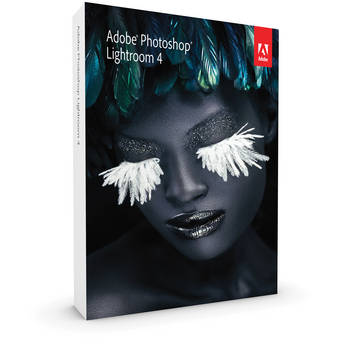









3 comments:
I plan to buy a Fuji X100S and would like to use my Nikon Speedlight Flash SB4OO.Would this be appropriate ?
Thanks
Tony B
Ron, wanted to say thank you for this blog, it has helped me immensely in starting out in photography. I just set up a Facebook Group Page for my budding Photography work and wanted to make sure it would be ok to post a link to your Blog off of my site so that my other friend/family can visit your site. I have a couple of other friends at about the same stage as me currently and I have told them to visit your site as you have tons of great info. I am also hoping you get your discount code to Kelbyone up and running soon as I have been holding off signing up as I would love for you to get some of the credit as I found them through you. Keep up the great work and thank you again for all the invaluable information. Jared Reed
Hi Jared,
Thanks for your kind words! You sharing links is one of the most helpful thing you can do so that's certainly appreciated!
The KelbyOne discount is still in the works and has been stalled due to a problem at Kelby. I've voiced my concerns and have been told that this will be resolved soon. Thanks for your patience in this frustrating matter!
Thanks,
Ron
Post a Comment