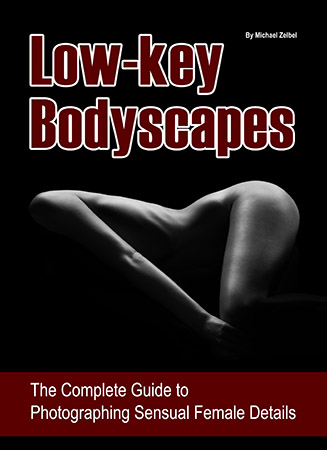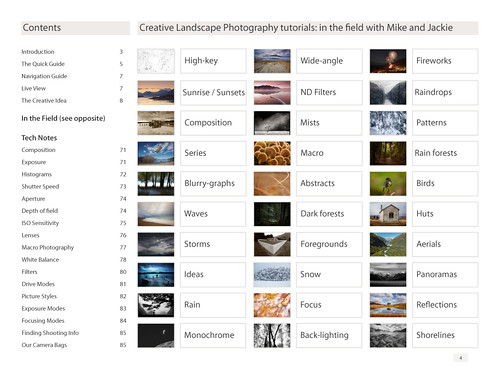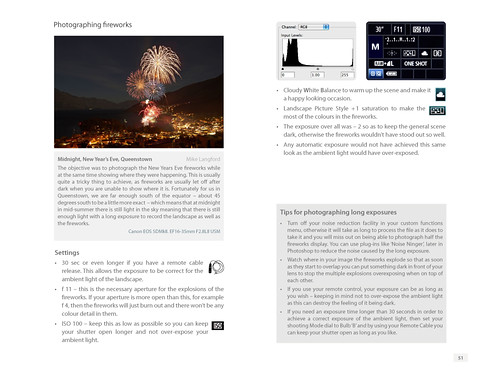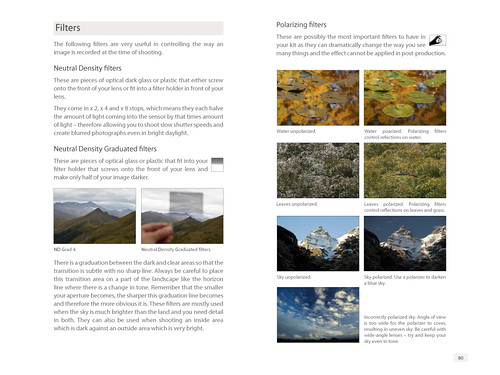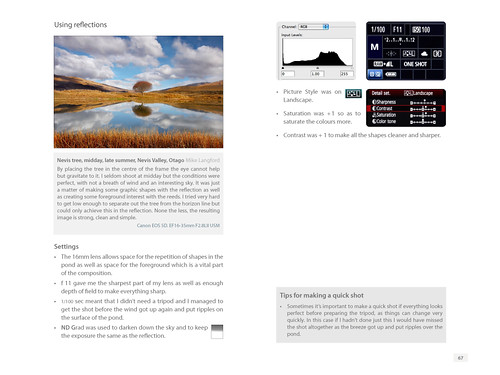Art of Boudoir Photography with Speedlights eBook
Go on, admit it – at least once in most of our lives we dream of being behind (or even in front) of the camera for a sexy photo shoot. In fact, I’d bet if someone did an anonymous survey and found out the REAL reason why many people bought their DSLR is so they could possibly live that dream one day. Of course deep dark secrets and reality are two separate things, so few admit it and even fewer actually get a chance to do it.
I think one of the reasons why people never try doing these sexy shoots is because they simply don’t know where to begin or what to do. Let’s face it, it takes enough courage to ask a partner or model to pose for you, but then you have to know what you are doing right?
Well everyone starts off with no experience at some point in their life, so don’t feel embarrassed or ashamed if you make a mistake – models (especially significant others) understand. In fact, I can’t recall ever having a situation where a model wasn’t a pleasure to work with and actually made me feel more comfortable than I expected.
The Art of Boudoir Photography by Michael Zelbel
I recognize that some people really want to study up so that they seem in control and know what they are doing, so I’m please to tell you that I’ve found the first (and only one that I know of) book that really does a brilliant job of educating you on “Boudoir” (read naked <g>) Photography from start to finish. I mean practical stuff too – this isn’t another “hey, check out my great nude portfolio of hot models that will never give you the time of day” books. The only book I’ve read so far that I can truly recommend is The Art of Boudoir Photography by Michael Zelbel.
Here’s a censored peek inside of The Art of Boudoir Photography by Michael Zelbel, but you can click here to get an uncensored view:

This book is extremely well done – it covers everything from A to Z and has tons of practical advice and useful diagrams. Now from the pictures, you are probably thinking “oh this is just another boobs book”, but honestly it covers almost everything you’ve probably fantasized about once or twice.
In short, if you’ve looked at most popular sexy shots and wondered “how did they get that shot”, odds are this book is going to show you exactly how you can do it – with equipment that you can actually afford!
In addition to the eBook itself, there is a mobile PDF that you can use on your phone for your shoot. More importantly there’s a brilliant “cheat sheet” that shows you a bunch of pose ideas:

I’ve found it extremely helpful to just show your model a photo and say “I want to do this kind of shot”, and honestly the worst they’ll say is “I’m not comfortable with that.” Believe it or not that’s actually rare and most will try to give you something close to what you want if they say no, so this cheat sheet is probably worth the price of the book alone. After all the first time can be scary so when the cat has your tongue, you can just point and say “how about this”.
What if I want to shoot the opposite sex?
All of the core concepts in this book apply no matter what sex you intend to shoot. What may change are some of the poses which may make the cheat sheet a little less helpful, but with the ideas here you can quickly do an image search on Bing or Google and build your own little list. Tip, you may need to turn Safe Search off but only do that at home as you’ll get XXX when you do.
I’m a model, will this book help me?
YES! Understanding where your photographer is coming from, what shots they may want you to do, and how to prepare for a shoot is invaluable for your photographer. You can skip over the geeky camera talk, but much of the book goes into outfits and poses that
Getting the gear to get the shots

Lastolite Joe McNally Ezybox Hotshoe - 24 x 24" (61 x 61 cm)
Well I’m assuming since you are hear that you already have a camera, but if you don’t check out my Which DSLR Should I Buy? article. Any lens will work, but typically ones that focus fast in low light work best. My Which Lens Should I Buy? article offers recommendations, but if your space is big enough I’ve found the 70-200mm (Adorama) lenses to offer the best AF performance. Sure a nifty 50mm or a dreamy 85mm will be awesome when you get the shot, but they typically have bad minimum focus distances and horrible low-light AF performance. What this means is that you end up with lots of occasions where you press the shutter release and nothing happens because your lens can’t get the focus, and nothing scares a model (or spouse) off faster than you lingering around without them hearing those shutter clicks!
- Flashes [2 or 3] – You’ll need at least two flashes and something to trigger them, so I found three was best as the flashes also make great flash controllers. Canon shooters should opt for the 600EX-RT (Adorama) while Nikon shooters should go for the SB-910 (Adorama). Sure there are cheaper options, but once you start doing this stuff you quickly realize how anything less than two good flashes can be very frustrating. Some cameras can trigger flashes (i.e., Canon 7D Mark II), so you can hold off on a flash if you already have a flash trigger.
I do not recommend the Canon ST-E2 (Adorama) as a trigger when working with models, but the ST-E3-RT is very good with the 600EX-RT.
- Westcott 43" Umbrellas [2] (Adorama) – You’ll want two and this is my personal favorite. If you can get the Lastolite Joe McNally Ezybox Hotshoe - 24 x 24" (61 x 61 cm) that is even better for shots where you need to isolate the light to a region of the body.
- Umbrella Swivel Adapter [2] (Adorama) – For each umbrella you’ll need one of these PLUS something to mount your flash on. Personally, I like to use the shoes that come with your flash to stand them up and just screw them into the included brass stud.
- Manfrotto 5001B Nano Black Light Stand - 6.2' (1.9m) [2] (Adorama) – You’ll also need two or more of these, and trust me they are worth every penny. Sure there are cheaper stands, but these collapse up very nicely which make them easy to transport to off-site shoots.
I’m just an amateur, what do I need to know about my gear and photo post-processing?
If you are still struggling with your camera then check out my Which Books Should I Read? article to brush up on your skills. If you have the photography down, but not the Photoshop then my What Photoshop Books Should I Read? article is a must.
My favorite book for photo retouching is Professional Portrait Retouching Techniques for Photographers using Photoshop. If you don’t have Photoshop and only have Lightroom then you are going to at least need some Skin Softening software, so I highly recommend Portraiture. Color Efex includes a Dynamic Skin Softener filter, but I like Portraiture (to avoid the wax figure look).
I DO NOT recommend Portrait Professional. Sure the ads are very convincing and the trial even got me excited, but when you actually use it you’ll quickly discover it’s not its all cracked up to be. More importantly, you’ll end up with amateur looking results that aren’t tremendously fast to achieve over doing it manually once you get the hang of it.
What if I want to print my photos?
Well if they are simply R rated, then you shouldn’t have any trouble getting them printed at most places. If they are a bit more risqué then I recommend playing it safe and printing them yourself. Printing isn’t as straight forward as you might imagine, so you might want to pick up my Printing 101 eBook to help you get the most out of your printer investment.
Ron’s Personal Tips
Honestly, I don’t do a ton of nudes as I have little use for them on my blog. However, I have done it and I’ve worked with many who do as well. Here’s some practical tips I highly recommend:
- ALWAYS get a model release – even if it is your significant other – so you can protect yourself if for any reason your photos should get stolen and end up on the Internet. This article is a good place to start and learn more, but I personally love using the easyRelease app on my iPhone. It keeps up with industry changes and is accepted by stock agencies. It also supports Android as well.
- ALWAYS take a photo of their ID – require a drivers license, passport or state issued form of ID. If your model doesn’t have it then cancel or reschedule the shoot as you do not want to accidentally end up photographing a minor who is pretending to be an adult. You can just take a quick shot of their ID with your phone or camera to prove that you checked it. If your model has privacy concerns – too bad – find another model. Any legit model will not have a problem with this.
- NEVER, EVER, EVER photography a minor – I know this is a “no shit Sherlock” statement, but if your model is minor then they better be wearing a parka or something close to it as you don’t want to ruin your life doing a swimsuit or boudoir shoot with the 17 year old model that “looks like she’s 21”.
- Know who you are photographing – Communicate with your model in advance. Find out about tattoos, scars, current hair color & length etc… to avoid surprises at the shoot. Most models change appearance for their shoots and Photoshop may have removed that big tattoo or scar you didn’t know about.
- Expect an escort – A smart model will always bring an escort to the shoot. It is best to have the escort wait outside the door so you can focus on the shoot and avoid extra stress or an immature escort. Setting them up on the TV with a soft drink usually works for most. For those who insist on being in the studio / room simply put them in a chair in the corner and ask that they not make eye contact or speak with the model during the entire shoot.
- No jewelry or contacts – I can’t tell you how many shoots have cost me hours in Photoshop or were ruined because I didn’t notice my model’s clear eye contacts or crooked necklace. Earrings catch the light and can frequently ruin a shot if you aren’t careful. As a rule, I say all jewelry (including belly button rings, etc…) should be removed.
- Pre-shoot instructions – Always give your model an idea of what is going to happen in the shoot and what your expectations are. In addition, you can ask them to not wear products that you might be allergic to or might cause issues in the shoot (i.e., generally less makeup is best). It’s best to exchange cell phone numbers as well in case the shoot must be rescheduled or someone is sick. Check the number you are given in advanced too as some give phony numbers until they are sure you aren’t creepy. Finally, make sure your model does not wear tight fitting garments or elastic in any place that you intend to photography as those marks can be a challenge to fix in Photoshop.
- Pay attention to the makeup – Make sure the model (or makeup artist) brings extra of all makeup that will be used in the shoot. Models should freshen up often as lipstick on teeth, crooked fake eyelashes, half worn off lipstick or powder will kill you in post processing. It happens on every shoot, so be aware during your shoot of what is going on. Eyelashes in eyes are common too, so chimp your camera at 10x zoom to double check.
- Consider Assistants – Assistants can save your life with reflectors and reduce your stress, but for boudoir shoots your beer buddy isn’t going to cut it. You want an experienced assistance that is the same sex as the model. If you don’t have one, consider approaching another photographer of the same sex as the model to work with and split the costs of the shoot.
- Make your model comfortable – Shoots are stressful when a photographer and model come together for the first time – no matter what you are doing. It’s even worse when you are doing this type of photography, so talking to your model in advance is essential. It can be via phone, chat or email but prove to your model that you aren’t a creep looking for a new girlfriend. In addition, your shoot should be in a safe location with a place for your model to change. Finally, you should always have a robe for your model (most will bring their own) and something for them to drink (bottled water is best – even if they say no). I also find letting your model play their favorite music on their phone can help them relax.
There’s dozens of more tips I could give, but these are the most helpful ones to get you started.
Where to find models, make up artists (a.k.a., mua), etc…?
Model Mayhem (aka MM) is the place to go. Even top pros are using it these days and the best part is that it is free. You typically should schedule one shoot that’s just casual portrait stuff before you ask a model to do a sexy shoot, but some will do it the first time for a fee. Free models are in abundance, but if your model does a good job you should tip the going rate you are quoted from other models on MM.
TIP: Please don’t be a jackass – too many “guys with cameras” (GWC) have ruined models for good photographers by just wanting to shoot porn or paying rates far beyond the reasonable and customary rate. Talk to other photographers before you get started and remember that you will scare off models and get no shows if you are a creep.
Conclusion
I highly recommend The Art of Boudoir Photography by Michael Zelbel. I wish I had it when I got started photographing models – even though I wasn’t doing nudes. His advice is practical for all photo shoots and budget model photography. In fact, this article started out as a book review and grew into more as I tried to answer the questions I get all of the time from photographers wishing to work with a model for the first time – for any purpose.
Special Offer
Click here and use the code RMSAVE20 to save 20% off this book.
Other articles you might enjoy
Disclosure
I may get a commission if you make a purchase using links in this article. I do not condone any illegal activity or mistreatment of any human being. Please obey all laws and respect the will of your model at all times.
NOTE: This site requires cookies and uses affiliate linking to sites that use cookies.
. Either way, your support is greatly appreciated!
This blog is intended for freelance writing and sharing of opinions and is not a representative of any of the companies whose links are provided on this site.
The opinions provided are of Ron Martinsen alone and do not reflect the view of any other entity